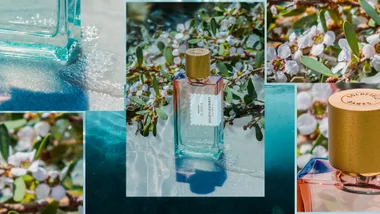Changing your hair can alter your entire look. Sometimes that’s exactly what you want, but there’s always a chance you could feel like you’ve made a mistake. Maybe the colour is all wrong for your skin tone, or the length doesn’t suit your face shape. Unfortunately, whatever the issue, it’s not as easy as hitting ‘undo’. Unless you try your new look on virtually first, and that’s where hairstyle apps come into play.
If you’re thinking about a hair makeover, a hairstyle app will let you try on different haircuts and colours before you even book your appointment.
With most apps, you just upload a picture or take a selfie, then try on different hairstyles available in the app. Some of the more sophisticated apps even use AI to help you get a sense of how the new hairdo will look.
Here, we’ve outlined 5 of the top user-rated apps with hair colour and hairstyle try-on tools you can use before your next makeover.
YouCam Make Up: Selfie Editor (hairstyle try-on)
Cost: Free with optional in-app purchases
Average app rating: 4.7 stars
This augmented reality (AR) makeup and selfie editor app is packed with features, including an impressive range of hairstyle and hair colour try-on tools. You can try out hairstyles ranging from long to short, curly to straight and trendy cuts like bobs or fringes/bangs.
It also has a hair dye tool so you can check out different colours, and draws on AI so you can make changes in just one tap.
Download here for Apple and here for Android

Hair Color Changer: Hair Dye App
Cost: Free with optional in-app purchases
Average app rating: 4.1 stars
Thinking of making a big change to the colour of your hair? This app lets you try-out changes, with tools that can make it as natural or as vibrant as you want.
All you need to do is upload a photo of yourself or take a selfie in the app, then select the colour you want to try out. You can also use the editing tools to create highlights or add in multiple colours.
But keep in mind that some features are only available with an in-app purchase. While that’s the case with many of these apps, one reviewer of the Hair Color Changer: Hair Dye app from 2023 stated “there are only four different colors to use for free”. Another review in 2023 described it as “realistic and affordable”, adding “for me, it really is a huge help in trying to decide on a color to go with”. So you could always try it for free before deciding if it’s what you want.
Download here for Apple

Hairstyles for Your Face Shape App
Cost: Free with optional in-app purchases
Average app rating: 4.0 stars
Your face shape plays a key role in how a certain haircut will look on you. It can also be a bit subjective – what the hairdresser likes might not feel right to you. So if you want to be prepared beforehand, this hairstyle app helps you nail the perfect length and style so you walk out of that hair salon looking and feeling 10/10.
First, this haircut simulator identifies your face shape by analysing the photo you upload. From there, it generates a list of suggestions, which you can test out. It sure beats committing to a pixie cut only to find out a layered bob would have been a much more flattering option!
Download here for Apple

Perfect Hairstyle: New Hair Cut
Cost: Free with optional in-app purchases
Average app rating: 4.1 stars
If you’re thinking about going all out with a brand new style, cut and colour, then this app’s wide range of looks will really help you hone in on what you want and what’s going to look best on you.
Experiment with a fringe, see what you’d look like with curly hair, cut it all off or dial up the drama with an unexpected hair colour. This app is fun to play around with and will encourage you to venture outside your hair comfort zone.
Download here for Apple

Hairstyle Try On App
Cost: Free with optional in-app purchases
Average app rating: 4.1 stars
This app can help you find a new look when you’re serious about a big change. You can choose between different hair lengths, hairstyles and colours, and the editor tool allows you to tweak each one to further customise them.
Some of the styles and colour previews do seem a bit basic, but according to the app details you’ll have 36 styles and 50 colours to try out for free (with more if you pay to upgrade). But one other detail to keep in mind is that the latest version in the App Store was updated in 2019, so you may want to find the style that’s as close as possible to what you want as well as a reference photo that’s more current for your hairdresser.
Download here for Apple and here for Android

5 Tips For Using A Hairstyle App
- Use a photo that is centred on your face. These apps typically work best with photos where you’re looking straight into the camera, with no high or low angles.
- Save or screenshot the virtual style you want. When you’ve chosen a new hairstyle or colour, save the image so you can take it to your hairdresser. Talk to them about the aspects you like and what you want to avoid so that they can make your virtual style a reality.
- Try before you buy. A lot of hairstyle apps are free with optional in-app purchases. Even if the free features aren’t what you want, it’s a good idea to check them out to see how the app works before you decide to pay for any extras.
- Remember hairstyle apps are only a guide. The way your hair sits, how its styled and even changes in light or temperature all have an effect on how hairstyles look. Only you (and your hairdresser) can literally get a feel for exactly what a new style will be like in real life.